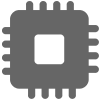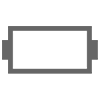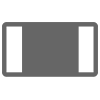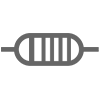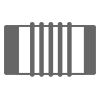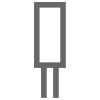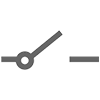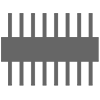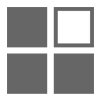Help Center
Support
Payment
After-sale Service
Shipping & Delivering
Customer Service
About Us
Payment process
Payment Process
How to buy on Easybuyic?
Dear friend, thank you for visiting this page, here I will tell you how to buy on EASYBUYIC. There are three processes:
Step 1: Check your need
Step 2: Payment
Step 3: Get your PI
Step 1: How to check your need?
1: Add items to your cart;
2: Go to the shopping cart and Secure Checkout If you have an easybuyic account, you can log in to proceed; If not, you can register one;
3: Add your shipping & billing address;
4: Choose shipping method;
5: Submit the order;
6: Complete the payment;


Payment methods
Step 2: Payment
We provide a variety of payment methods to meet your needs:
Alipay,WeChat Pay, UnionPay, Paypal,Wire transfer,Visa,L/C...ect

Payment RFQ:
1. Do you have a RMB account?
If you have a RMB payment account, we recommend you pay via Alipay, WeChat Pay, UnionPay
Arrived within one day, we can receive the payment and prepare the goods for shipment on the same day
2. Do you want to pay through a third party online?
We recommend that you pay through our Alibaba, you can see the logistics situation in real time.
Alibaba store address: https://first-ic.en.alibaba.com/
https://easybuyic.en.alibaba.com/
(Note: Alibaba handling fee needs to be charged)
3. Do you want to pay by T/T or L/C?
We support T/T and L/C payment
(The specific deposit ratio and sight letter of credit or long-term letter of credit needs to be confirmed with our sales)
4. We support Paypal
Note: PayPal requires a 5% handling fee

Please note that customers are responsible for all bank charges, such as
the wire and intermediary bank charges, etc.
So please choose OUR mode and make sure that all bank charges will be
deducted from your payment card rather than your remittance amount.
Please follow the steps below:
-Download the PI in your order details.
-Follow the instructions in the PI to make the bank transfer.
-Send us the bank slip(including the easybuyic order number) once you finish.

Step 3: Get your PI
You could download the invoice/PI once you submit the order or check it in your order history.
If you have any special requirements for invoices/PI, please feel free to contact the easybuyic customer service team.

If you have any interesting or any need, please let us know and give you feedback within 24 hours.


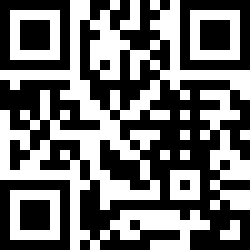

 English
English